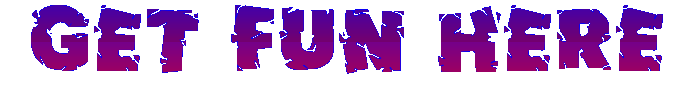How to setup your own private, secure, free VPN on the Amazon AWS Cloud
Virtual private networks (VPNs) offer several benefits, including:
- Increased security: A VPN encrypts your data, making it much more difficult for hackers to steal your personal information or track your online activity. This is especially important when using public Wi-Fi, as these networks are often unsecure and vulnerable to attack.
- Improved privacy: A VPN hides your IP address, which is a unique identifier that can be used to track your online activity. This makes it more difficult for websites, advertisers, and other third parties to track your online behavior.
- Access to geo-restricted content: A VPN can be used to bypass geo-restrictions, which are restrictions that prevent users from accessing certain websites or content based on their location. This can be useful for accessing streaming services, social media platforms, or other websites that are not available in your region.
- Reduced bandwidth throttling: Some internet service providers (ISPs) may throttle the bandwidth of certain websites or services, such as streaming services or file-sharing applications. This can lead to slower speeds and buffering. A VPN can help to prevent bandwidth throttling by encrypting your traffic and making it more difficult for your ISP to identify what you are doing online.
Advantages of a private VPN server:
- Simple to set up: Even non-technical users can set up a private VPN server in just 10 minutes.
- Dedicated: You will have a dedicated VPN server for your own use, which means that you will not have to share it with anyone else.
- Secure: Your data will be encrypted and protected by a password. No logs will be kept of your activity.
- On demand: You can start and stop the VPN server as needed.
- Global: You can choose from one of 14 worldwide regions for your VPN server.
- Wide device support: The VPN server can be used on a variety of devices, including Android, iPhone, iPad, PC, Mac, and even most routers.
- Free: New Amazon AWS customers can get a free tier server for the first year.
Steps to set up a private VPN server on AWS:
1. Create a free Amazon AWS account. You can do this by visiting https://aws.amazon.com/free/ and clicking on the "Sign Up" button.
2. Select a region for your VPN server. You can choose from Mumbai, California, Ireland, Frankfurt, Singapore, Tokyo, Sydney etc.

3. Open the CloudFormation service in the AWS Management Console. You can do this from the search menu, type "CloudFormation" and click on it.

4. Create a stack with CloudFormation. Click on “Create Stack” button on top of the page.

5. Download the JSON template file from here.
6. Select "Upload a Template File" from the below screen and upload the downloaded JSON file.

7. Enter a stack name for your VPN server. For example, you could use "VPN". Select the speed as “Standard.VPN-Free".

8. Enter a username and password for your VPN server.
9. Enter a passphrase for your VPN server.
10. Click Next twice and submit.
11. The VPN server will be created in a few minutes. You can monitor the progress of the creation process by clicking on the "Stacks" tab in the CloudFormation service.

12. Once the stack status shows as CREATE_COMPLETE you can then click on the Outputs tab.
13. Now in the outputs tab you can see the server IP address.

14. You can now connect to your VPN server using the IP address and the username and password that you created.