Comparison Between Google Drive, SkyDrive and Dropbox
Cloud Computing is gaining tremendous popular these days. Firstly, Dropbox Inc. came up a new cloud storage service Dropbox, then Microsoft launched SkyDrive in its newest Windows Operating system Windows 8 and now recently Google has started a new Cloud Storage Service Google Drive. All of these cloud services have their own pros and cons. Here is the comparison between all these cloud storage services.
Comparison Between Google Drive and Dropbox
Email Access
Google Drive stuff can be easily accessed from the Gmail i.e. users can send the link of the Google Drive content to others in Gmail, instead of attaching files in Gmail.
In Dropbox, there is no direct way to access files through any of the E-mail services. Users have to upload their files to send others.
Price
Google Drive is cheaper than Dropbox. It provides free 5GB storage space on the cloud to each user. Users can also upgrade their cloud to 25GB and 100GB at the cost of $2.49/month and $4.99/month.
Dropbox claims to give 18GB free storage space but for the new user it gives 2GB free space and user can get additional 16GB free space by referring others, 500MB on each referral. To upgrade your storage space, you will be charged $9.99/month for 50GB space and $19.99 for 100GB space.
Platform
Dropbox running successfully on all the platforms like Windows, Linux, Mac, Smartphones and iOS.
Google Drive also runs on all the platforms except iOS. Soon, it will be available on it.
User Availability
Dropbox has started very earlier and more than 45 million people are use using it. So, there is no reason for such users to migrate from Dropbox to other cloud service.
Google Drive has recently launched and it not is open for all the users. Users firstly have to notify Google and then Google sends Email to the user when it becomes available for him.
Look
Dropbox is not much intuitive but people are widely using it.
Google Drive is something look like Google Docs which many of you must have tried to and it also uses OCR (Optical Character Recognization) technology to read scanned PDF, Images and other files. It reads the text from the images and filters your result according to it i.e. if you are searching for Mount Everest then it will also show Mount Everest images in your search result.
Security
In Dropbox, there is no internal security of your data i.e the data shared in dropbox is visible to everyone who is using dropbox. Users cannot share their files and folders to specific people and there is no such feature to set password on files to restrict from unauthorized access. It uses SSL AES-256 bit encryption algorithm to share data.
Google Drive allows users to share files and folders publically or with specific people and it also gives liberty to its end users to share password protected files. There is no such encryption algorithm for sharing of your data.
Go to next page for comparison between Google Drive and Dropbox.
Comparison Between Google Drive and SkyDrive
Supported Platform
Google Drive runs on all the platforms like Windows, Linux, Mac, Android etc except iOS. Soon, it will be available on it also.
SkyDrive is available on all platforms supported by Google Drive except Android OS. It additionally runs on iOS and Windows Phones.
Storage Space and Plans
Google Drive provides free 5GB of storage space on the cloud to each user. Users can also upgrade their cloud to 25GB and 100GB at the cost of $2.49/month and $4.99/month.
SkyDrive is cheaper than Google Drive. It provides 7GB free storage space to each individual user and also allows to expand their storage space upto 20GB for $10 per year and 50GB for $25 per year.
Supported File Formats
Google Drive supports all daily use format files and folders. It also supports Photoshop Mock-ups and AutoCAD Drawings. User can view all these files without installing the supported softwares on their PC. Google Drive uses it's on Built-in file viewer to view all kind of files.
SkyDrive doesn't include any additional format files like Photoshop etc. It also uses web apps built-in file viewers to open documents files.
File Recovery
When a file is deleted accidently or Intentionally in Google Drive it goes to Trash folder which means an accidently deleted file can be recovered back easily.
SkyDrive doesn't provide any Trash Folder i.e file once deleted will not be recovered back.
Security
Users can also apply 2 step verification on their Google Drive to protect from any unauthorized access. Google Drive also maintains detailed log of every change made to any file or account.
There is no extra layer to protect SkyDrive account and it doesn't maintain any log for any change.
File Search
Google Drive has made searching in files and folder very easy. It uses OCR (Optical Character Reorganization) technology to read scanned PDF, Images and other files. It reads the text from the images and filters your result according to it i.e. if you are searching for Mount Everest then it will also show Mount Everest images in your search result.
SkyDrive searches the contents as searches made in MS-Office.
Offline Access
In Google Drive, users can access all the stored files in offline mode using the mobile apps. You can download and save documents or files on your mobile for later use.
There is no such facility available in SkyDrive for iOS Devices but iOS device user can export documents to another app like iBooks or Good Reader to access them in offline mode.
Go to next page for comparison between SkyDrive and Dropbox
Comparison Between SkyDrive and Dropbox
Supported Platform
Dropbox running successfully on all the platforms Windows, Linux, Mac, Smartphones and iOS except Windows mobile phones.
SkyDrive is available on all platforms supported by Dropbox except Android OS. It additionally runs on Windows Phones.
Storage Space and Plans
Dropbox claims to give 18GB free storage space but for the new user it gives 2GB free space and user can get additional 16GB free space by referral others, 500MB on each referral. To upgrade your storage space, you will be charged $9.99/month for 50GB space and $19.99 for 100GB space.
SkyDrive is cheaper than Dropbox. It provides 7GB free storage space to each individual user and also allows to expand their storage space upto 20GB for $10 per year and 50GB for $25 per year.
Supported File Formats
SkyDrive uses web apps built-in file viewers to open documents files. It doesn't support any additional format files like Photoshop etc. To open such files users have to install compatible software on their systems.
Dropbox doesn't use any built-in web apps to open any kind of file. It uses installed supported applications on your computer to open files.
File Recovery
When a file is deleted accidently or Intentionally in Dropbox it goes to Trash folder which means an accidently deleted file can be recovered back easily and it preserved the history of last 30 days in it which means you can easily restore the file which you have modified earlier.
SkyDrive doesn't provide any Trash Folder i.e file once deleted will not be recovered back. Users can also restore the earlier modified files but the exact duration isn't specified yet.
Log Information
Dropbox maintains the detailed log information for any change made on any file.
No log information is maintained in SkyDrive.
Offline Access
In Dropbox, users can access all the stored files in offline mode using the mobile apps. You can download and save documents or files on your mobile for later use.
There is no such facility available in SkyDrive for iOS Devices but iOS device user can export documents to another app like iBooks or Good Reader to access them in offline mode.
This was the brief comparison between most popular cloud storage services Google Drive, SkyDrive and Dropbox.
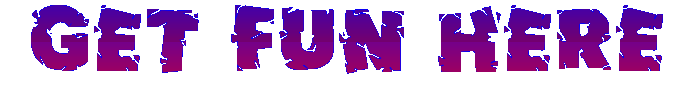
No comments:
Post a Comment