Windows Search / Indexing Service
In my previous article, I discussed what happens when you install lots of applications or unnecessary softwares in your computer. Before explaining you how to remove such softwares from the PC, I recently discovered one more very important thing, which most of the users don't know about it and their pc's performance is getting compromised because of it, which is File Indexing Service in Windows. So before proceeding to the Un-Installation of the softwares, lets first discuss this subject and then definitely I will explain you in my next post about the proper Un-Installation procedure for the softwares.
What Is File Indexing Service
|
|
File indexing is a windows service, which runs in the background and is use to speed up the searching of files/folders process. This service is enabled by default at the time you install Operating System. Well this service does saves your time by quickly searching for the files, folders, emails, contacts etc., but there are negative impacts on the pc's performance as well (and that's what we will talk about it today)
|
Some of you would have noticed it that your computer LED light is constantly flashing, even if you are not using your computer. This is probably due to the windows indexing / search service, which does indexing when your system becomes idle.
Like other services, the file indexing service uses lot of computer memory, processing speed and consumes some space as well in your hard disk. It actually keeps all the key information of your files/folders and makes a "SEARCHABLE KEYWORD INDEX FILE" to make your searching process fast.
Do You Really Do Searching At Home
How many of you really do searching in your home computers on daily basis. I hardly have seen any1 using windows search feature to find files / folders. Well ok some of you may do the searching, but even if you calculate that, it will be once in a week or let's say twice.
|
|
At home pcs, most of us have music, videos or pictures which are located at fixed locations and they are not even hard to find though (if you have maintain your data properly in your computer). You will use this windows searching feature only at offices because over there you will have lots of files at your pc's desktop, my documents, drives, share drives etc.
After a thorough research, and discussion with lot of users, I came to a conclusion that it's a completely useless service, INCASE you don't use the search feature of Windows that often. So why not remove or disable this service since it's of no use to you, and by doing that it will make an impact on your system performance and will give a boost to the overall computer efficiency.
By disabling the service doesn't mean that you won't be able to search anything. You still can use windows search feature but it will be a slow process (Doesn't really matter, believe me)
Note: Just want to make a point that disabling this service will not make any kind of difference in your Internet Speed.
Some Important Facts
In Windows 7 / Vista, the Search Indexing Service constantly scans your files/folders, looking for recently used files and changes. Whenever you clicks the start button and type anything in the search box (as shown in below picture)
It will quickly show you the information related to that particular word. Disabling the Windows search service will still bring the results, but will takes some time. Though it's a very useful feature of Windows 7 / Vista, but as I said many times already, when you are not using this search functionality a lot, then it's better to disable it for time being.
Disabling Indexing Service In XP
1. Go to Start menu and click Run
2. And Type services.msc and press Enter.
3. Now scroll down and Look for the Indexing Service
4. Once you find it, right click it and select Stop.
5. After stopping it, right click it again and select Properties.
6. Under Startup Type section, select Disabled and you are done.
Disabling Indexing Service In Vista / Windows 7
1. Go to Start menu, type services.msc and press Enter.
2. Now scroll down and Look for the Windows Service
3. Once you find it, right click it and select Stop.
4. After stopping it, right click it again and select Properties.
5. Under Startup Type section, select Disabled and you are done.
Note: If you feel any kind of de-stability or any other problem after disabling this service, then simply go back into the services.msc and Start the Windows Search / Indexing service. Make sure you select Automatic option as well in the properties of it.
Last Words
Well I think above information is sufficient to understand the complete process and concept of File Indexing / Windows search service. Now it's upto you to make a decision, whether you want this service to run in the background or not.
| 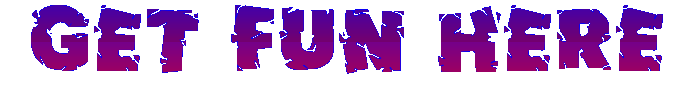



No comments:
Post a Comment